How to configure the software for Sixth Sense Device
I recently posted tutorial of " How to Make your sixthsense device here
:
http://genius-arena.blogspot.com/2012/02/make-your-own-sixth-sense-device.html
but some pepoles having problems in configure the software, so its another tutorial, i Hope it will be help full for you
1.Make sure you have Visual Studio and Direct X downloaded and installed in your pc. Extract and copy the files from wuw_v0.1.zip to any location on your pc.

2. Now Open WUW01.sln (which is present in the folder "CODE") then click on F5 to debug it.

3.when you debug it successfully, a black screen appears with a little square box on the right just hover your mouse around it and you will find Option tabs such as Camera, Tokens and Apps.

Now lets add the color makers. Follow this video
http://genius-arena.blogspot.com/2012/02/make-your-own-sixth-sense-device.html
but some pepoles having problems in configure the software, so its another tutorial, i Hope it will be help full for you
1.Make sure you have Visual Studio and Direct X downloaded and installed in your pc. Extract and copy the files from wuw_v0.1.zip to any location on your pc.
2. Now Open WUW01.sln (which is present in the folder "CODE") then click on F5 to debug it.
3.when you debug it successfully, a black screen appears with a little square box on the right just hover your mouse around it and you will find Option tabs such as Camera, Tokens and Apps.
Now lets add the color makers. Follow this video

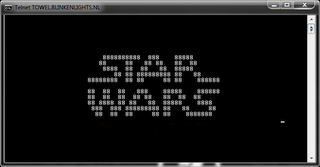

Comments
Post a Comment