How to watch Star wars in command prompt
Yeah! You saw it right. A movie in command prompt, sounds good? Well here is how ;)
Follow The Instructions Below:-
This Trick works your Pc But Telnet Needs To Be Active
in your Computer. Or You Can Skip This Step And Simply Download Putty.
To Enable the Telnet Follow the Steps Below:-
1) First Go To Control Panel
2) In The Control Panel Click The Programs.
3) In the Programs Click The Turn Windows Features on or off Option.
4) In that Windows Features Option Turn ON the
Telnet Client and Telnet Server as showin in the
Image Below.
5) Now Direcly Go to Run and Type Cmd and in the
Command Prompt Copy the Following Code:-
(Or Putty And Only Put In The URL Below In The Hostname And Choose Telnet)
TELNET TOWEL.BLINKENLIGHTS.NL
That's It Now your CMD Plays The Starwars Movie like
the Image Below.
Enjoy The Trick and If You Like My Post Do Share It With Your Friends and Let Me Know Your Opinions and Suggestion In The Comments Section Below.
Follow The Instructions Below:-
This Trick works your Pc But Telnet Needs To Be Active
in your Computer. Or You Can Skip This Step And Simply Download Putty.
To Enable the Telnet Follow the Steps Below:-
1) First Go To Control Panel
2) In The Control Panel Click The Programs.
3) In the Programs Click The Turn Windows Features on or off Option.
4) In that Windows Features Option Turn ON the
Telnet Client and Telnet Server as showin in the
Image Below.
5) Now Direcly Go to Run and Type Cmd and in the
Command Prompt Copy the Following Code:-
(Or Putty And Only Put In The URL Below In The Hostname And Choose Telnet)
TELNET TOWEL.BLINKENLIGHTS.NL
That's It Now your CMD Plays The Starwars Movie like
the Image Below.
Enjoy The Trick and If You Like My Post Do Share It With Your Friends and Let Me Know Your Opinions and Suggestion In The Comments Section Below.
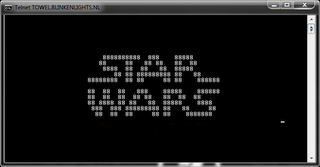







Comments
Post a Comment